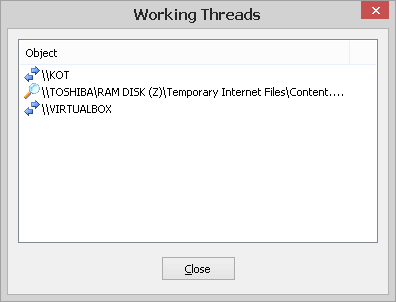LAN Search Pro User Manual
About
Help
Logging and monitoring
LAN Search Pro can display the search process in real time. The Search Log window shows the search process as a whole. Select the View – Search Log main menu item to open the window:
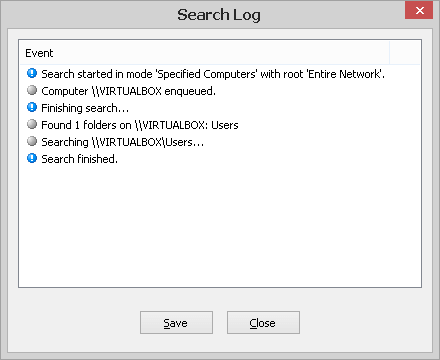
The Working Threads window shows all searching processes at a given moment. Select View - Working Threads from the main menu to access the window: