Queue management
Print Inspector allows you to view and manage the selected printer’s queue. Jobs in the queue can be restarted, paused or cancelled:
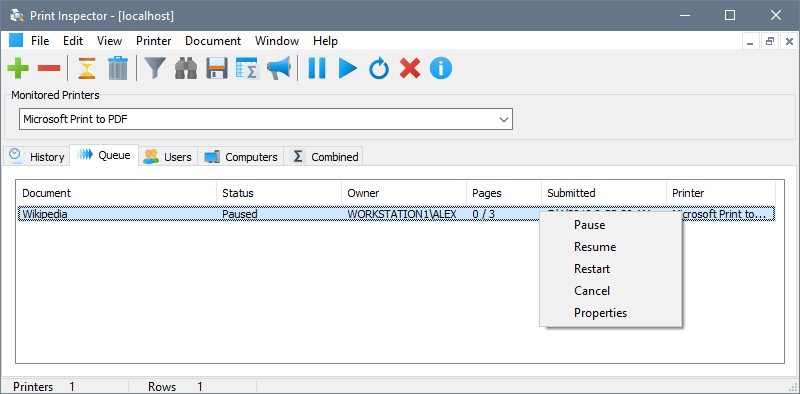
It can also automatically pause newly queued jobs, so these are not printed unless released manually. This comes in handy for example in an Internet cafe or a library where customers are required to pay before their document is printed. To automatically pause new jobs, use the global settings.