Global settings
There are several global settings that you may want to adjust before using the RAM Disk:
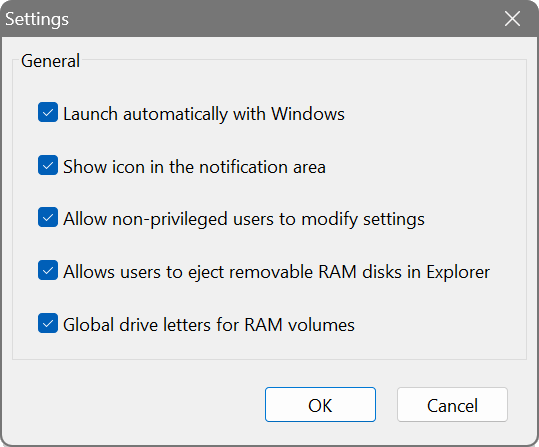
Launch Automatically with Windows: if enabled, the RAM Disk application will start automatically. This is necessary only for mounting logon-time disks and displaying the notification area icon. Boot-time disks will be mounted by the RAM disk driver regardless of this setting.
Show icon in the notification area: if enabled, the application icon will be displayed in the notification area next to the clock for a quick access to the RAM Disk. Otherwise, no notification area icon will be shown when the application is running.
Allow non-privileged users to modify settings: if enabled, users without administrative privileges will be able to control the application and change its settings. In a corporate environment this may be turned off at the network administrator’s discretion.
Allow users to eject removable RAM disks in Explorer: if enabled, users will be able to unmount RAM disks by choosing Eject in the disk’s context menu in Windows Explorer.
Global drive letters for RAM volumes: if enabled, RAM disks will be registered in the global name space. This means they will be visible to all users and all applications launched on the computer. These RAM disks can be shared in a network, checked and defragmented. It is recommended to leave this option on. On the other hand, in a multiuser environment, for example on a terminal server where multiple users can log on at the same time, this option may be turned off to create fully isolated RAM disks in the local name space.